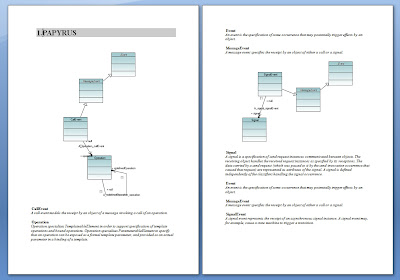We are pleased to announce that we have released a new version of Gendoc.
The version 0.5.1 is available on Gendoc website: http://www.eclipse.org/gendoc/downloads/download.php
If you have 0.5.0 version installed you can perform an update of your installation.
This version improves the parsing of tags (whitespace and style problems), the usage of default bundles in fragments and fixes Sonar reported issues, you can find the whole list of fixed bugs here: https://projects.eclipse.org/projects/modeling.gendoc/releases/0.5.1/bugs
The Gendoc team
(original link of this post)
1 sept. 2015
21 avr. 2015
Gendoc v0.5 released
Gendoc is officially an eclipse project and first official release is now available.
Gendoc is a template based technology allowing generation of OpenXML (Word) and Open Document (OpenOffice, LibreOffice) documents from EMF Models/XML using Acceleo language. Gendoc is currently industrially used in several critical systems company (space, avionics).
To start working with Gendoc and Luna please find update site in downloads section : http://www.eclipse.org/gendoc/downloads/download.php
Documentation and tutorials are available here : http://www.eclipse.org/gendoc/documentation/documentation.php
For any information or questions feel free to use links referenced on community section.
Gendoc is a template based technology allowing generation of OpenXML (Word) and Open Document (OpenOffice, LibreOffice) documents from EMF Models/XML using Acceleo language. Gendoc is currently industrially used in several critical systems company (space, avionics).
To start working with Gendoc and Luna please find update site in downloads section : http://www.eclipse.org/gendoc/downloads/download.php
Documentation and tutorials are available here : http://www.eclipse.org/gendoc/documentation/documentation.php
For any information or questions feel free to use links referenced on community section.
13 juil. 2012
Frama-C Development Tooling (FCDT) plug-in V1.2 Release
Dear all,
We are
pleased to announce the new release of the Frama-C Development Tooling (FCDT)
plug-in version v 1.2.
The FCDT
plug-in permits developers to use the static analysis tools provided by Frama-C
from directly within the Eclipse framework.
This
release, compatible with Eclipse Indigo and Frama-C Nitrogen, includes:
- Bug #4063 (makefile in subdir)
- Improvement of ACSL editor in C code
- New Preferences (for Codan launching mode) Setting page with dynamic update with Frama-C features (linux only)
- Frama-C configuration (for Codan launching mode) in project properties
It is
available on:
Downloads:
Best
regards
FCDT Team
6 avr. 2012
TOPCASED 5.2.0 available
TOPCASED has been release this is the official mail sent to the community:
"Dear TOPCASED users,
TOPCASED 5.2.0 is now available. It is based on the latest Eclipse 3.7 SR2 platform (Indigo) and requires a JRE 1.6.
You can download the RCP version, features and the release note at the following link : http://www.topcased.org/index.php?idd_projet_pere=52&Itemid=60
TOPCASED 5.2.0 is now available. It is based on the latest Eclipse 3.7 SR2 platform (Indigo) and requires a JRE 1.6.
You can download the RCP version, features and the release note at the following link : http://www.topcased.org/index.php?idd_projet_pere=52&Itemid=60
Since we are having troubles building it,
the MacOSX RCP version is not available yet, but it should be shortly.
TOPCASED 5.2.0 is packaged in an installer
: after downloading and double clicking on the .jar file, you can follow the
steps.
You can also install TOPCASED 5.2.0 from the
update-site by importing this bookmarks file in the update sites preferences :
http://gforge.enseeiht.fr/scm/viewvc.php/releng/org.topcased.releng/topcasedBookmarks.xml?root=topcased-mm&view=markup
http://gforge.enseeiht.fr/scm/viewvc.php/releng/org.topcased.releng/topcasedBookmarks.xml?root=topcased-mm&view=markup
All tutorials will be available on
“Documents” section of TOPCASED.org site shortly, but you can already get them
all during installation.
Best regards,
The TOPCASED team"
As usual I will introduce some of the new features in this version:
- Analyze and Repair Function
- Open referencing diagrams
- Implicit navigation from properties
- Todo notes
The user can configure a comment prefix tag used for the analysis :
After the configuration is done every comment starting with this tag will be recognized by the tool and displayed in the Tasks view. This is very useful for Model Review
- Configuration files for import document


- There are also some new features in Gendoc2 which will be described in a future post
16 févr. 2012
FCDT v1.1 release
Dear all,
We are pleased to announce the new release of the Frama-C Development Tooling (FCDT) plug-in version v1.1.
The FCDT plug-in permits developers to use the static analysis tools provided by Frama-C from directly within the Eclipse framework.
This release, compatible with Eclipse Indigo (only), includes:
Tested platforms are Windows XP 32 and Linux.
It is available on:
http://gforge.enseeiht.fr/projects/fcdt/
Release contents:
A build of Frama-C Nitrogen for Windows is also available on the fcdt web site.
Regards
FCDT Team
We are pleased to announce the new release of the Frama-C Development Tooling (FCDT) plug-in version v1.1.
The FCDT plug-in permits developers to use the static analysis tools provided by Frama-C from directly within the Eclipse framework.
This release, compatible with Eclipse Indigo (only), includes:
- A new call graph viewer
- A new editor for ACSL language integrated into comment area of the CDT editor
- Bug fixes
Tested platforms are Windows XP 32 and Linux.
It is available on:
http://gforge.enseeiht.fr/projects/fcdt/
Release contents:
- FCDT plug-in archive file http://gforge.enseeiht.fr/frs/download.php/3592/fcdt_v1.1.zip
- Installation and usage tutorial http://gforge.enseeiht.fr/frs/download.php/3651/Tutorial_V1.1.pdf
- Example archive file http://gforge.enseeiht.fr/frs/download.php/3597/fcdt_v1.1_example_files.zip
A build of Frama-C Nitrogen for Windows is also available on the fcdt web site.
Regards
FCDT Team
29 déc. 2011
Extract relevant elements from a diagram
I would like to introduce in this post a new feature which will be available in the next release of Gendoc2.
This feature makes possible to extract elements you desire in a diagram.
This example will generate a part of the UML Metamodel documentation.
The diagram realized with MDT Papyrus is presented bellow:
This diagram displays some information about Events, Activity Nodes and Operations. For the documentation we only want to display the elements linked to the Signal Event and the Call Event meta classes.
This is now possible using new methods in TOPCASED and GMF bundles.
This is the code to use in your gendoc2 template :
This feature makes possible to extract elements you desire in a diagram.
This example will generate a part of the UML Metamodel documentation.
The diagram realized with MDT Papyrus is presented bellow:
This diagram displays some information about Events, Activity Nodes and Operations. For the documentation we only want to display the elements linked to the Signal Event and the Call Event meta classes.
This is now possible using new methods in TOPCASED and GMF bundles.
This is the code to use in your gendoc2 template :
- The diagram is get using getPapyrusDiagrams() method
- A list of visibleElements is computed using a focused class (SignalEvent or Call Event)
- [let visibleElements : Set(uml::Class) = Set{focus}->union(focus.superClass)->union(focus.superClass->closure(superClass)->union(focus.getAssociations().memberEnd->select(type <> focus).type->asSet()))]
- The list of visible elements is used by the getDiagram method
- Finally the elements visible in the diagram are listed and for each element the documentation is displayed
29 nov. 2011
Open Tests : manage test campaigns inside Eclipse
Open Tests is an Open Source Test management application available from Eclipse or from a Web client.
Open Tests can provide the following services :
- write a test library
- reference requirements inside tests
- import requirements from TOPCASED Requirement format
- define test campaigns
- write test execution results
- access all data through customizable queries
- generate reports (Excel / PDF) all along the process
How to use OpenTests from Web client ?
see Video
How to use OpenTests inside Eclipse?
see Video
For more information about OpenTests :
see Open Tests tutorial or gPM Installer
Contacts : eclipseatos@gmail.com
or anne.haugommard@atos.net
Open Tests can provide the following services :
- write a test library
- reference requirements inside tests
- import requirements from TOPCASED Requirement format
- define test campaigns
- write test execution results
- access all data through customizable queries
- generate reports (Excel / PDF) all along the process
How to use OpenTests from Web client ?
see Video
How to use OpenTests inside Eclipse?
see Video
For more information about OpenTests :
see Open Tests tutorial or gPM Installer
Contacts : eclipseatos@gmail.com
or anne.haugommard@atos.net
Inscription à :
Articles (Atom)